CLEVELAND — For many Northeast Ohio families, school is scheduled to begin as soon as this week, which means back-to-school preparations are well underway!
With each school doing something different in terms of in-person, online or hybrid learning, we'd like to showcase how you're getting ready to send your children back to school.
You can help us do that by sending us your best photos or videos of how you're preparing for the school year, for possible use on our 5 p.m. show, "What's New," and on wkyc.com.
You can submit photos and short videos through 'Near Me' on the WKYC app, or by texting a picture to (216) 344-3300.
To use our 'Near Me' feature on the WKYC app, watch digital anchor Stephanie Haney walk you through it in the video below, or read on for step-by-step instructions.
All you have to do is open the app, tap on 'Near Me' in the bottom right corner, and tap on 'Share with us' when the map pops up.
From there, you can select your photo or video right from your phone, write a short description so we know what we're looking at, and hit submit.
When your submission has gone through, you'll see the word 'Success' pop up in the app, and you'll know it's been sent to us and is awaiting review by our team.