CLEVELAND — It’s 2023, and few things are more annoying than dealing with a WiFi dead zone in your home. The good news is fixing it is easy and as Consumer Reports explains, doesn’t have to cost you a lot of money.
What’s the magic of a mesh router? It’s actually pretty simple: Mesh networks use several routers together to spread the WiFi signal throughout your home and around obstacles.
Some common items include a fish tank, a big metal refrigerator, the pipes in your home. These can all sort of block the WiFi signal and prevent you from getting a decent connection.
Consumer Reports tests routers for what matters most: how fast they send a WiFi signal from several distances, and data privacy and security.
The mesh networks Linksys AX3200 E8452 (WiFi 6; two-pack, $200; $390 in Canada) and TP-Link Deco W6000 AX3000 (WiFi 6; two-pack, $150; not available in Canada) aced all of CR’s distance tests. They can be set up using an app and have automatic firmware updates to help protect you and your data online.
They both support WiFi 6. But even a mesh network that uses the older WiFi 5 may feel like an upgrade from your old router. And it’ll save you some money.
Everything is backward-compatible. So, if you buy a brand new iPhone today, which has the latest WiFi chip in there, it’s going to work fine with the WiFi 5 router.
Like the Google Nest Wifi (WiFi 5; three-pack, $180; $350 in Canada). CR’s experts say it’s great for small or medium-sized houses. It also has automatic firmware updates and can be set up using an app.
If you want to spend even less money, CR says a WiFi extender can be useful in some situations, especially if you’re dealing with only one pesky dead spot in your home. They can cost $50 or less.