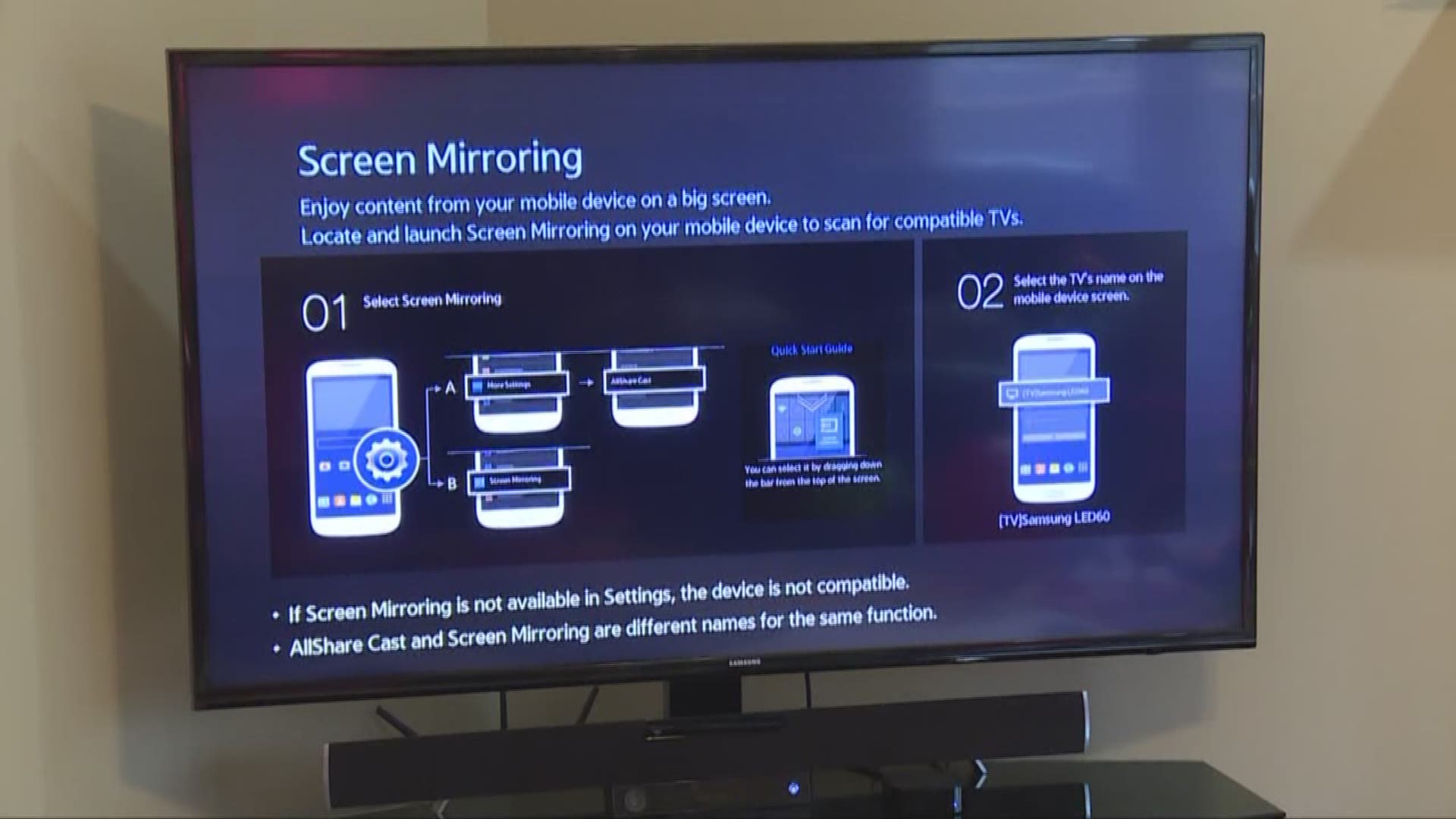In the next few weeks,Spectrum Cable customers will lose the ability to just plug cable into the back of their TV.
Each TV will need a digital adapter or cable box to work; costing you 5 bucks a piece each month.
Channel 3's Brandon Simmons shows us how you can enjoy the service without the extra fees.
He says some of the solutions you may already own.
1. An IPad. With the Spectrum app, you have access to every channel in the Spectrum as well as on-demand content. But of course everyone doesn't want to walk around with an ipad to enjoy their TV service.
So let's head upstairs, I'll show you a couple more options.
2. A Roku. Turns out spectrum offers a Roku app as well. With that loaded, I can watch all my Spectrum channels and it includes a channel guide. So your Roku device doubles as a cable box. All you have to do is log in.
3. Finally, you can mirror content from the time warner app to your TV using a few different devices. Some Smart TV's include screen mirroring. Or you can add a Chromecast or AppleTV to get the same effect. All you have to do is open the spectrum cable app. And instead of watching from my phone. I swipe up activate airplay mirroring. Now it says my content is playing on the tv. Best of all, your phone acts as the remote control and TV guide all-in-one.
All 3 of these methods require you to have wifi setup in your home and all devices on the same network. Assuming that's the case, you can easily save yourself some money.