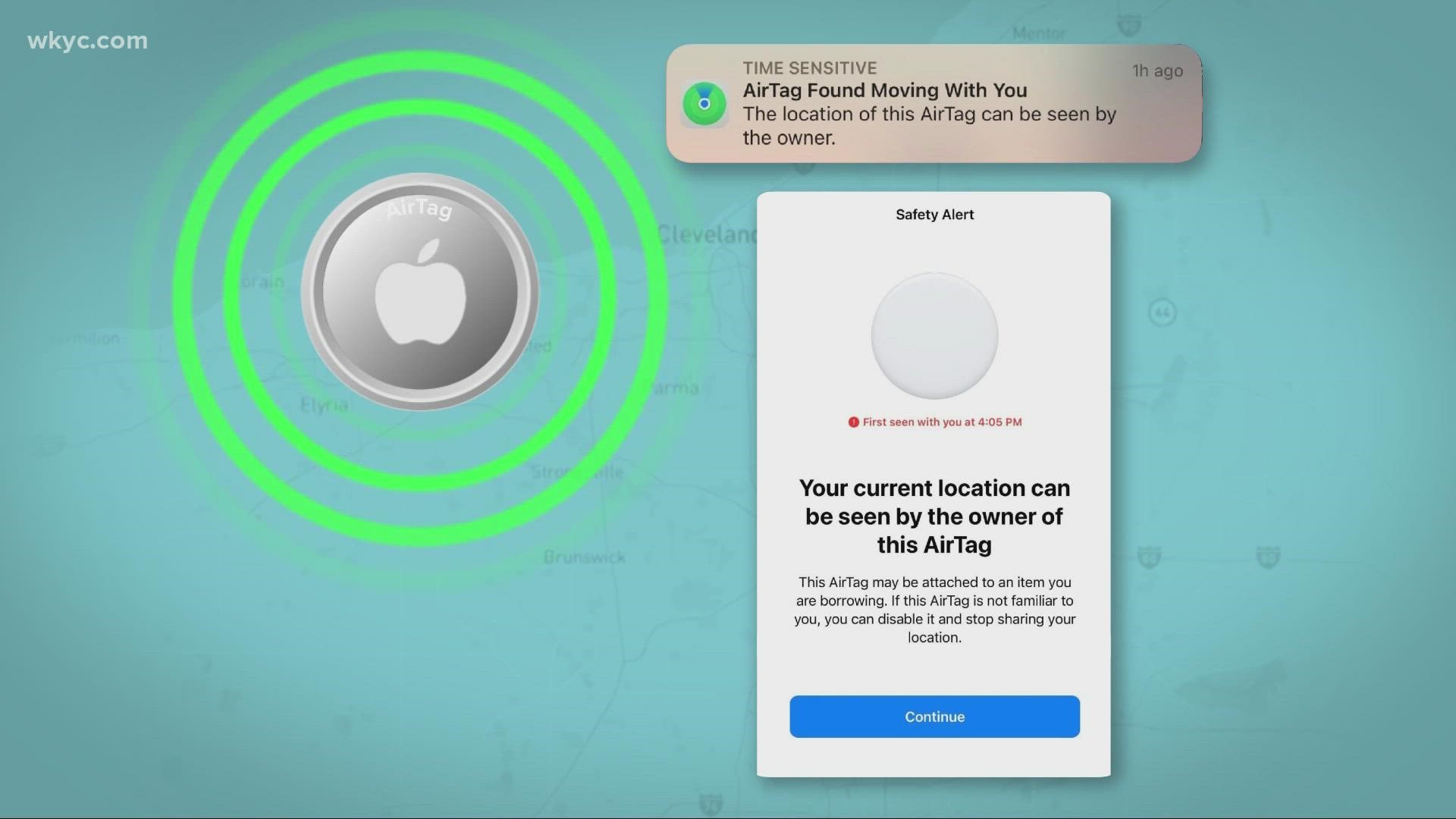AKRON, Ohio — More and more people are being stalked without their knowledge, often thanks to the ubiquitous growth of Apple's AirTag devices. Here's how you can protect yourself and your privacy:
ON IPHONE:
No need to download any apps, if you have an iPhone 6s or newer, Apple will automatically send you a safety alert if it detects a nearby AirTag that doesn’t belong to you. However, the notification will be sent after at least 8 to 24 hours.
The alert will have instructions on how to make the AirTag play a sound to help you locate it.
Once you find it, you should disable the AirTag by pushing on the round metal cover with the Apple logo, and at the same time, turning it clockwise to remove the battery.
Contact police to let them know what you found.
ON ANDROID:
Apple released a free app on Google’s Play Store called Tracker Detect, which is intended to help Android users to find a hidden AirTag.
Once you open the app, hit the “scan” button, and the app could take a few seconds to a few minutes to pick up and display Bluetooth trackers. If you find one that doesn’t belong to you, report the discovery to local law enforcement and disable the AirTag.
The downside is that the app isn’t constantly running in the background, which means your phone is not passively detecting a tracker. Instead, an Android user has to launch the app and do a manual scan anytime they suspect a tracker is nearby.
For more help, visit the Apple AirTag page.