Millions of Americans use mobile peer-to-peer payment apps, like Zelle, Venmo, Cash App, and PayPal, to make online purchases, send money to family members and friends, or split bills with roommates. A 2020 NerdWallet survey found that 94% of millennials between the ages of 24-39 use mobile payment apps, compared to 87% of Gen Zers, 88% of Gen Xers, and 65% of baby boomers.
Americans seeking safe contactless payment options have grown more comfortable using mobile payment apps since the start of the COVID-19 pandemic, according to the Federal Communications Commission (FCC). But the agency warns that scammers have been taking advantage of the quick and sometimes anonymous access to cash these mobile payment apps often provide.
Here are six VERIFIED ways to identify and avoid mobile payment app scams.
THE SOURCES
WHAT WE FOUND
The most common mobile payment app scams
Many mobile peer-to-peer payment apps make it easy for users to send money fast. That speed can give scammers the chance to take advantage of people who aren’t paying attention, according to Capital One.
The American Bankers Association and Capital One share some of the most common mobile payment app scams on their websites, including the following scenarios:
- “Suspicious activity” scam: Scammers impersonating your bank may call or send a text to alert you about “suspicious activity” on your account and direct you to send money to yourself or to “the bank’s address” in order to reverse a transaction or to verify the account is not frozen — but you’re actually sending money to the impostor and not your bank.
- Fraud alert scam: A scammer may reach out claiming to represent your bank’s fraud department and ask you to confirm personal information, such as your username and password, credit card or debit card information, or your Social Security number, in an effort to create a new account using your information, steal your identity, and gain access to your other personal accounts.
- Fake seller scam: Scammers posing as legitimate businesses may request a mobile payment for a product or service. But once they receive your money, you never receive what you paid for and they disappear.
- “Accidental” payment scam: A scammer “accidentally” sends you money through a mobile payment app using a stolen credit card and asks you to send the money back. But that payment is typically reversed when the credit card is reported as stolen. If you send funds "back" to the scammer, you end up losing money.
- Fake emergency scam: Scammers may also ask to borrow your phone for an “emergency” but instead, they may make financial transfers using your mobile payment apps and bank accounts.
- Work-from-home scam: You accept a work-from-home position and the company sends you a check to deposit, then asks you to send all or part of the funds to someone else using a mobile payment app. Do not deposit the check — the company is a scam and the check will bounce, leaving you on the hook for the amount of the fake deposit, the American Bankers Association says.
More from VERIFY: Have you received a text from a wrong number? It could be a scam
Ways to avoid a mobile payment app scam
There are several steps you can take to protect yourself from becoming a victim of a mobile payment app scam. Capital One, Zelle, Venmo, and Cash App all offer a few tips that may help, regardless of the mobile payment app you’re using:
- Pay it safe: Many mobile payment apps don’t let you cancel a transaction once you’ve sent it to another user. With that in mind, avoid sending or requesting money from anyone you don’t know and trust.
- Take your time: Try not to rush when you’re using a mobile payment app to send money. If someone is pushing you to act quickly, it could be a red flag, Capital One says.
- Treat payments like cash: Money moves quickly when you use mobile payment apps. It’s always a good idea to double-check you have the correct information to make sure your money is going to the right place before hitting send.
- Use your security settings: Mobile payment apps have measures in place, like two-factor authentication, to help keep your account secure. Enable them.
- Let your bank help: Take advantage of fraud alerts if your bank offers them. It’s also important to keep an eye on your account yourself. Capital One says to get in touch with your bank immediately if you suspect something is wrong.
- Keep your personal information private: Avoid sharing things like your address, phone number, and other personal details with people you don’t know.
More from VERIFY: Facebook does not have a lottery promotion. This is a common scam.
Report a mobile payment app scam
If you think you sent money to a scammer or find an unauthorized payment in your account, here’s how to get in contact with the mobile payment app company to file a report:
- Zelle: If you are enrolled in Zelle with a participating financial institution, reach out to their customer support team immediately to report a scam. If you are enrolled through the Zelle app, you can call 1-844-428-8542 or use their online contact form.
- Cash App: Cash App recommends chatting through their app for the fastest service. To do so, open the app, go to your profile, and choose Support. You can also get help through cash.app/help or by calling 1-800-969-1940.
- Venmo: Venmo also recommends chatting on their app for the fastest service. To do so, open the app, go to your profile, and choose Get Help. You can also email Venmo through their contact form or call them at 1-855-812-4430.
- PayPal: Make an online report through PayPal’s Resolution Center or call PayPal at 1-888-221-1161.
You can also report mobile payment scams to the FTC at ReportFraud.ftc.gov or the FBI’s Internet Crime Complaint Center.
More from VERIFY: Yes, scammers can use QR codes to steal your personal information