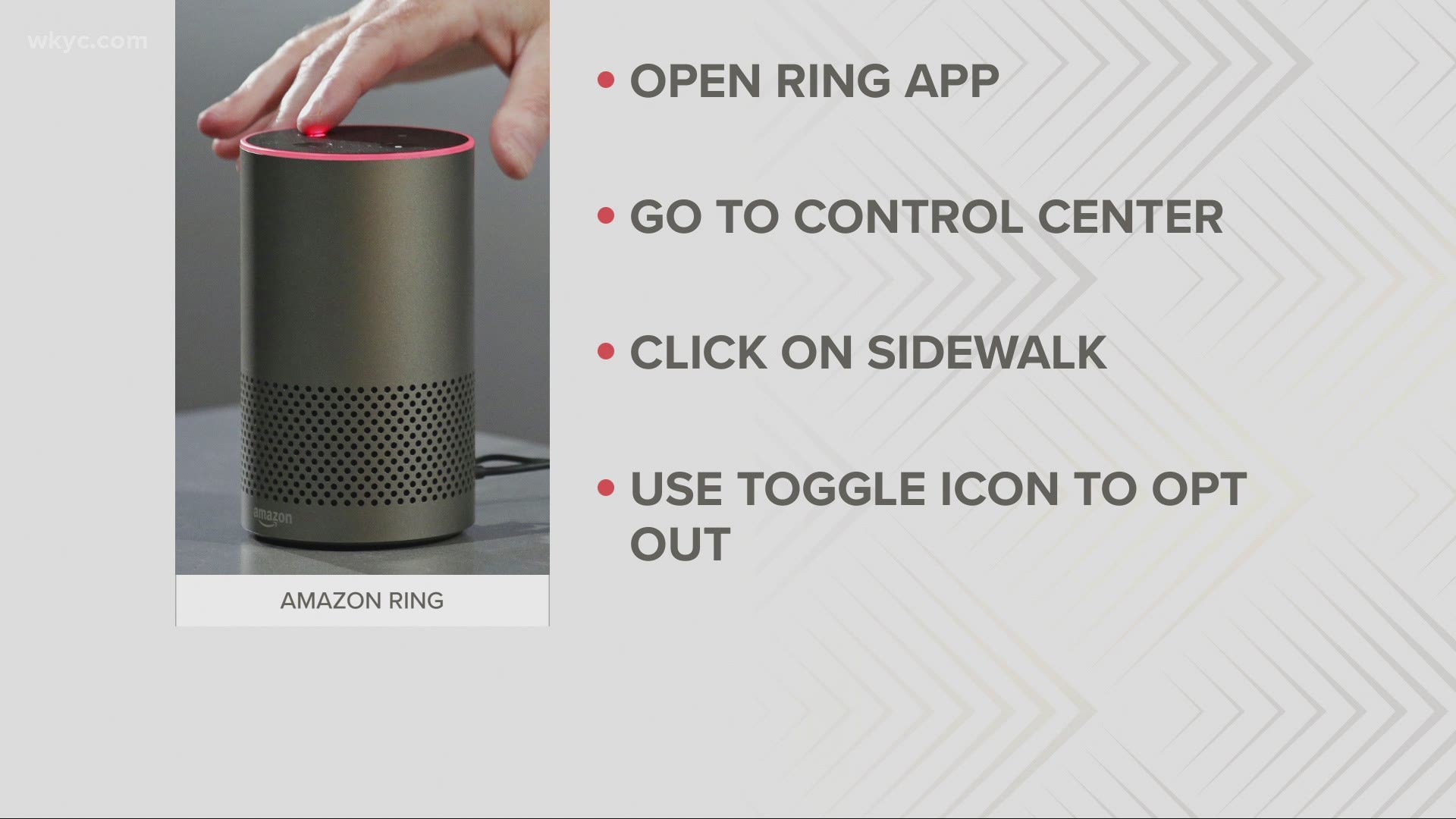CLEVELAND — You’ve probably been hearing a lot about Amazon Sidewalk throughout the last few weeks and how the new feature will share your WiFi connection to create a "neighborhood network."
As the new Amazon Sidewalk option launches today, compatible devices have been automatically enrolled in the program -- which means you need to take action to manually opt out if you don't want to participate (instructions below).
What is Amazon Sidewalk?
“Amazon Sidewalk is a shared network that helps devices work better,” the company explains. “Operated by Amazon at no charge to customers, Sidewalk can help simplify new device setup, extend the low-bandwidth working range of devices to help find pets or valuables with Tile trackers, and help devices stay online even if they are outside the range of their home wifi."
How can I opt out?
People with Amazon devices – including Ring cameras – are automatically enrolled in the Amazon Sidewalk feature. If you don’t want to participate, you need to follow these steps to deactivate Amazon Sidewalk from your Ring account:
- Open your Ring app.
- Tap the three-lines in the upper left-hand corner of the screen.
- Tap Control Center.
- Tap Sidewalk.
- Tap the Sidewalk slider button.
- You will see a screen asking you to confirm that you want to disable Sidewalk.
- Confirm that you wish to disable Sidewalk.
- Repeat the above procedure to opt back in to Sidewalk.
Here's how to disable Amazon Sidewalk using Alexa:
- Open the Alexa app.
- Open more (three lines) and select Settings.
- Select Account Settings.
- Select Amazon Sidewalk.
- Turn Amazon Sidewalk on or off for your account.
What about privacy for those who keep Amazon Sidewalk activated?
"Preserving customer privacy and security is foundational to how we’ve built Amazon Sidewalk," the company said. "Sidewalk is designed with multiple layers of privacy and security to secure data traveling on the network and to keep customers safe and in control. For example, Sidewalk Bridge owners do not receive any information about devices owned by others connected to Sidewalk."
RELATED: VERIFY: Yes, Amazon devices will start sharing Wi-Fi connections with your neighbors on June 8
Why should I consider allowing the Amazon Sidewalk feature?
As for the benefits, Amazon says Sidewalk can help you stay connected.
"If your Echo device loses its wifi connection, Sidewalk can simplify reconnecting to your router," according to Amazon. "For select Ring devices, you can continue to receive motion alerts from your Ring Security Cams and customer support can still troubleshoot problems even if your devices lose their wifi connection. Sidewalk can also extend the working range for your Sidewalk-enabled devices, such as Ring smart lights, pet locators or smart locks, so they can stay connected and continue to work over longer distances."