CLEVELAND — As we prepare for a holiday when all the experts are telling us to cut back on the number of people who get together, we have to find some creative solutions to see family and friends.
Zoom is probably the most popular solution out there, snagging the top spot in the Apple App Store and Google Play Store. But there are alternatives if you’re not a fan of Zoom. And when it comes to making the best choice for your family, you want to choose the app that most people can access and is easiest to use.
So what are your options?
First, we’ll start with FaceTime. If you have an Apple device, you’ve probably made at least one FaceTime call. Using it, you can easily create a group call with up to 32 people in the FaceTime app. Simply add all the recipients using the plus button at the top right corner of the app, or swipe up from the bottom of the screen to add someone after already starting a call.
The problem with FaceTime is that it’s only available on Apple Devices. That doesn’t work for a lot of people.
Next solution: Microsoft Teams or Google Meet
I put these two together because they’re similar in a lot of ways. Both are originally enterprise (office-type) solutions for the workplace or for use in a school setting. But now, both have options for personal use such as a family gathering – allowing you to use personal accounts without time limits.
Using either app, the organizer can create a link to share with family and friends. Google Meet allows up to 100 participants at once while Microsoft Teams allows 300. The only drawback is that users need to have an account with each service, or will be required to use certain browsers to access the group meeting.
Next up: Messenger Rooms developed by Facebook.
Messenger is the technology behind messaging on Facebook, WhatsApp, and Instagram. Now, using the messenger app, any Facebook user can create a “Room.” You can start a room instantly or schedule it for later – easily inviting people using a custom link that is provided for your room.
The best part about Messenger Rooms is that anyone with the link can join using any platform, on any device, with no account needed. That’s right, you don’t have to sign up for a Facebook account to participate. Just click the same link and enter your name to join as a guest. (Pro Tip: Be sure to allow access to your device’s microphone and camera when asked.)
Rooms allow up to 50 people to chat at once giving everyone access to filters and backgrounds to make it more fun – all with no tie limit. There’s also a “Watch Together” feature for family and friends to enjoy movies, music videos, and TV shows together during a video chat.
All of the options also allow you share your screen with users except FaceTime. That means your family can play the multitude of virtual games that are available online. And if you want to use your camera for family fun, you can still use old school games like Outburst, Pictionary, and others.
Bottom line, it’s best to test the options with family members ahead of time so you don’t waste your holiday figuring out technical glitches. No matter which one you choose, be sure to cherish the moments these technical tools allow you to create while safely apart.
More coverage: