Whether you’re a veteran remote worker or you’ve recently found yourself having to work from home, at some point you’ll probably have to conduct a meeting with your co-workers via a video conference call. While you might know how to set up video calling for a meeting, it’s also important to be aware of how to practice proper video conferencing etiquette.
Here are my tried-and-true tips.
#1: TEST YOUR EQUIPMENT
Nothing interrupts a conference call like annoying technical glitches. Most video conferencing apps will help you test your microphone, webcam and speakers to confirm that they’ll work prior to the meeting. Take a practice run in order to avoid potential issues when it matters.
#2: CHOOSE AN APPROPRIATE BACKGROUND
Remember, to your co-workers, a video call is a window into how you live. A neutral backdrop is ideal. Let’s take a look. No. No. No. NO. Actually, for tough cases, there is another option. Most services allow you to hide the appearance of your chosen space by blurring the background to keep the focus on you.
#3: WEAR PROPER ATTIRE
In general, your apparel should match the type of call you’re on. So when engaging with co-workers, it’s probably best to adhere to your company’s dress code. Better up your game a bit. Tux? Too formal. Hawaiian shirt? Too informal.
#4: AVOID DISTRACTING BEHAVIORS
The temptation to work on other tasks during video meetings is strong, but it’s important to be present with your co-workers and not engage in distracting behaviors that draw focus away from the meeting.
#5 DON’T TALK OVER EACH OTHER
Chances are you’ll have questions about the content presented or discussed during your meeting, but interrupting or talking over someone is rude and disruptive to the flow of the meeting.
So what to do? The least intrusive method is to use your video conferencing app’s chat function. This way, you and your colleagues can submit all the questions you want during the meeting without audibly interrupting anyone who is speaking.
By following these helpful tips, you’ll be well on your way to being a Video Conferencing Champion!
THE END!
More coverage from Mike Polk Jr.: